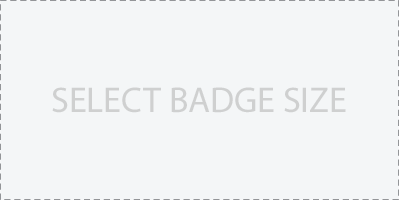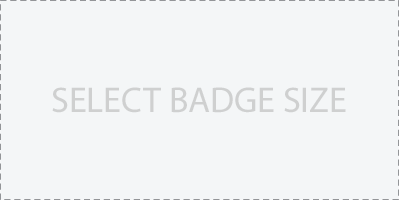Photo Identification Card – We specialise in Photo ID Cards and have been producing high quality plastic ID Cards for several years. We design and manufacture our ID Cards in-house with the very latest Photo ID Card printers. We offer the complete service for Photo ID Cards; the ideal solution for custom ID Card production, no capital outlay and minimum management and administration time for the client.
Your information is stored securely on our digital ID Card system, so you can order more cards as and when they are required, with no minimum quantity.
How to get started: Below you will find a Card designer where you can upload and place your Logo, you can arrange your text as you like. The pictures should be named or numbered and attached to an email with the relevant information for each ID card. i.e. John Smith picture DM0001.jpg. This information can be supplied in a spreadsheet, database or simply typed text in the email as this helps to eliminate mistakes.
Important Note: Remember to leave a space where you intent having your picture placed. Email us your photos seperatly, attach your order/invoice number within your email and send them to www.info@namebadgesaustralia.com If you have more than 10 photos then we suggest you copy all your pictures on a disc and mail it to us.
Taking pictures . . . Digital cameras are now readily available and cost from about $100. The basic models will do this job well, as the final image will be quite small. A good resolution to choose for your camera is 640x480 pixels, which is the medium or low setting on most cameras. Choose a room with as much natural light as possible, with your subject facing the light source. Position the subject against a white or neutral background and ensure that there are no wall charts, notices etc. on the walls that will show in the picture. • Set the camera settings to the medium or low quality settings, as the final picture size will be small on the card. Pictures should be a jpeg file (.jpg or .jpeg), portrait format and ideally no larger than 200kB in size. • Use a flash if you have one as this will give better results even in natural light and a tripod will avoid any camera shake. You should position yourself so you have a head and shoulder shot only in the viewfinder or screen. Ensure the subject looks slightly to the side and not directly into the camera lens.
If you are unsure or need any help, please do not hesitate to contact us or send us an email first.
Card specification 86 x 54 x .7mm